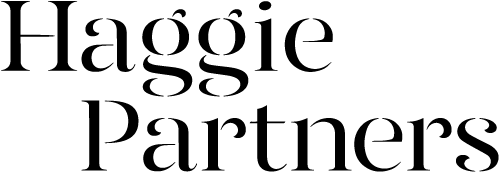You have invested time and money on how you appear to the outside world; on your identity and on your office environment. But we’re not much in that environment right now. We need to think a little harder about how we strengthen your branding, about how we adapt this visual interpretation of what your business stands for.
With more of us working from home for the foreseeable future, we need to learn how to navigate all aspects of working digitally. Our appearance online is a vital part of this visual strategy.
You’ll find that you’re participating in a lot of video calls. Setting up the perfect space for your video meetings can be tricky even for the most seasoned of remote workers. So, what do you need to think about when considering your appearance during online meetings?
Lights
Lighting should dictate where you sit. Allow natural light to pour in but don’t let all that light hit your back. Direct as much of that natural light as you can onto your face. Also be aware that your screen can be a large source of light, so adjust your screen brightness especially if you are taking a call without much natural light. A bright screen can eliminate the highlights on your face; you don’t want to look like a startled rabbit.
Camera
There is one, and only one, acceptable camera angle. Head-on and at eye level. Your table or desk is almost certainly too low and people are going to experience an unflattering view up your nostrils. Use a computer stand or a stack of books to make sure your camera is at the same level as your eyes. This might also improve your posture and save you from backache.
Action
When you go into work, you think about what you wear; from your head down to your toes. How you present yourself matters. When it comes to video meetings you should think the same way. This does not mean you have to be ‘suited-and-booted’ all the time; you don’t have to dress exactly as you do in the office but it’s probably best to avoid anything too relaxed.
Scenery
Have you ever had a video call and wanted to swiftly eradicate the mess your two-year old tornado has just left behind you? Then you might want to consider a branded backdrop. Printed backdrops are a professional, multi-purpose solution available in a wide range of styles, including home office sized options. They can be set up in a matter of seconds and they can be repurposed in the future. While backdrops have traditionally been used for marketing events, their ease of use and versatility means they make excellent backgrounds for anyone who operates online.
If you don’t have room in your home office for a printed backdrop, then video tools such as Zoom and Teams allow you to upload branded virtual backgrounds. These are great if you need to switch to different backgrounds quickly while still sending out a consistent brand image to whoever you’re talking to.
We’re going through a time when marketing has become both tough and vital, so don’t miss an opportunity to keep your unique brand in sight and in mind.
If you’d like to know more or if you think we could help you to design and produce printed or virtual backdrops, get in touch.